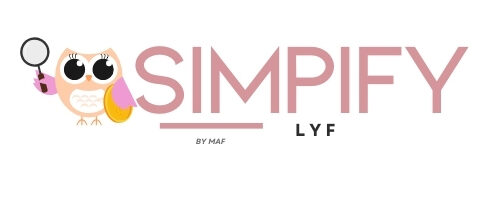Starting a blog when you have no website or technical experience can feel a bit overwhelming. I know, because I was right there with you. I had no idea how to pick a hosting company, choose a domain, or even what WordPress was. But I figured it out, and I want to show you how to do it, too. I’m not an expert, just someone who is happy to share what I’ve learned.
I just started blogging, and it’s the most amazing thing I’ve ever done. It’s a way to save people time and maybe even money by sharing helpful information. So, let’s get your blog started! We will use Hostinger to get your blog online, WordPress to build it, and Canva to create stunning visuals. For planning and organizing your content ideas, I also highly recommend Notion.
By the end of this guide, you will have the confidence to manage your blog and a clear roadmap for your success.
Step 1: Choose the Best Hosting and Domain
Your blog’s foundation is its hosting and domain. Think of this as buying land and building the foundation for your house.
-
- Hosting is a service that stores all your blog files on a server so people can access them 24/7. It is super important for your blog’s speed and reliability.
-
- A Domain is your website’s address (like
www.simplifylyf.com). It is your blog’s identity, so choose a name that is short, memorable, and related to your niche.
- A Domain is your website’s address (like
I chose Hostinger because it is a fantastic choice for new bloggers. Yes, it does have a fee or a subscription plan, but it is one of the most affordable and beginner-friendly options available. I see it as a small, worthwhile investment in my passion. It offers a ton of value for a low price:
-
- A free domain name for the first year.
-
- A free SSL certificate to secure your site.
-
- A professional email address (like
yourname@yourblog.com) for a professional touch.
- A professional email address (like
-
- A one-click WordPress installation that handles all the technical setup for you.
Pro Tip: Your domain is your brand. Take your time to pick the perfect name. Hostinger’s simple search tool makes it easy to check availability.
The Benefits of Having a Blog
You might be thinking, “What’s the point of all this?” A blog is a powerful tool, and the benefits go far beyond just having a place to write. The content you create now is an investment in your future.
-
- Attracting an Audience and Driving Traffic: A blog is one of the best ways to get people to your website. When you write about topics your target audience is interested in, you attract them through search engines like Google. By providing helpful content, you become a trusted resource in your field.
-
- Establishing Yourself as a Go-To Person: When you consistently publish high-quality content, you build trust with your audience. They begin to see you as a go-to person in your niche. Your blog is a place to let your personality shine, which can turn a casual visitor into a loyal follower.
-
- Building a Community and an Email List: A blog is a tool for building a community. You can encourage readers to sign up for your newsletter to receive updates and exclusive content. An email list gives you a direct line of communication with your most engaged followers and is a powerful asset for growing your business.
Step 2: Install WordPress Without Stress
Hostinger’s one-click WordPress install makes setup incredibly easy. It handles all the behind-the-scenes work for you. Here’s the process:
-
- Log in to your Hostinger dashboard.
-
- Click “WordPress,” choose your domain, and hit install.
That’s it! Your blog is now live and ready for content.
Option for a Pro: Using Fiverr
Now, I want to be honest with you. Learning to set up a blog takes time, and not everyone has that to spare. I chose this route because I wanted to learn a new skill and truly understand how everything works. But if you are in a rush and want professional help, you can absolutely find it.
Fiverr is a great platform where you can hire freelancers to do tasks for you. It’s a fantastic option if you want to save time. For a small fee, you can find people who can help with:
-
- Professional Logo and Website Design: Get a custom look for your blog without having to do it yourself.
-
- Technical Setup: Have an expert install and configure your plugins and theme.
-
- Writing and Editing: Hire a writer to create your first few blog posts for you.
It’s a wonderful alternative for when you need a hand. You can find all kinds of help on Fiverr.
Step 3: WordPress Made Simple
If WordPress feels overwhelming, here’s a friendly breakdown of the most important parts. Understanding these concepts will make everything else click into place.
-
- Pages vs. Posts: Pages are for permanent, static content like your About Me or Contact page. They are part of your site’s main navigation. Posts are individual articles you write that get published on your blog page. Think of them as entries in your online journal.
-
- Plugins: Your Little Helpers: Plugins are like apps for your blog. Your WordPress website is like a smartphone right out of the box. It has basic features, but you need to add apps to make it do what you want. Plugins let you add new functions to your blog without needing to know any code.
For a new blogger like you, here’s a simple strategy for using plugins without getting overwhelmed:
-
- Start with the essentials. Do not install a hundred plugins right away. This can slow down your site and create problems. Instead, focus on the absolute must-haves for every new blog.
-
- Add them one at a time. Only install a new plugin when you have a specific need. This prevents you from cluttering your blog with things you do not need.
-
- Check for reviews. Before you install a plugin, look at its reviews and how many people have installed it. A plugin with tens of thousands of active installs and a high rating is generally a safe bet.
-
- Keep them updated. Just like the apps on your phone, plugins need to be updated regularly for security and performance. WordPress will show you a notification when an update is available.
-
- Themes: Your Blog’s Outfit: A theme is your blog’s design. It controls the fonts, colors, and layout. WordPress offers thousands of free themes, so you have plenty of options to make your blog look professional and beautiful.
Do Not Feel Overwhelmed: Start with a few pages, write your first post, and add one or two plugins. Focus on sharing helpful content first.
Costs: WordPress is free, but hosting and some premium plugins or themes may have a small fee.
Step 4: Create Essential Pages
Before publishing your first post, create a few key pages that help build trust and make your blog look professional.
-
- About Page: This is your chance to connect with your audience. Share your story and explain why you started your blog. It’s a great way to build a personal connection.
-
- Contact Page: Make it easy for readers or potential partners to reach you.
-
- Privacy Policy and Terms of Use: These are important for being transparent and professional with your readers about how your blog works.
-
- Affiliate Disclosure: If you use affiliate links, it’s a good practice to have a clear disclosure on your blog.
Hostinger and WordPress provide pre-built templates that make page creation easy.
Step 5: Use Plugins to Simplify Blogging
Here are a few must-have plugins for new bloggers, with a simple explanation of how and when to use them:
-
- SEO Plugin (Like Rank Math or Yoast SEO): This plugin helps you optimize your blog posts so they have a better chance of showing up on Google. When you’re writing a new post, this plugin appears at the bottom of your editing screen and gives you a checklist and a score. It’s like having a little SEO coach built right into your blog.
-
- Site Speed Plugin (Like LiteSpeed Cache): This plugin makes your blog load faster. Speed is crucial because if your site takes too long to load, people will leave, and Google will not rank your content well. You usually just install and activate this plugin, and it works in the background to automatically improve your site’s performance.
-
- Security Plugin (Like Wordfence): This plugin protects your blog from hackers and malicious attacks. Once you install and activate it, it works behind the scenes to monitor your site and helps you set up security features that make your blog much safer.
-
- Analytics Plugin (Like Site Kit by Google): This plugin connects your blog to Google Analytics. This is a free tool from Google that tells you how many people visit your blog, where they come from, and what pages they look at. This information is invaluable for understanding your audience.
-
- Affiliate Link Manager (Like ThirstyAffiliates): This plugin helps you manage and track all your affiliate links in one place, which is a big time-saver.
Step 6: Write Your First Blog Post
Now for the fun part! A good blog post follows a clear structure.
-
- The Hook: Start with a problem or question your reader has.
-
- The Body: Provide step-by-step, actionable solutions. Use headings, bullet points, and short paragraphs to make it easy to read.
-
- The Call to Action: End with a takeaway or a question for your readers. Encourage them to leave a comment or check out another post.
Expert Tip: Aim for 1,200–1,500 words per post. Include internal links to other posts on your blog and external links to helpful resources. This shows Google you are a trusted source.
Step 7: Add Visuals Using Canva
Your blog’s visuals are a huge part of your brand. Use Canva to create professional graphics, even without design experience.
-
- Create a Brand Kit: In Canva, set up a brand kit with your chosen colors and fonts. This ensures every image you create is consistent with your brand.
-
- Pinterest-Ready Graphics: Create pins sized 1000 by 1500 pixels. Pinterest is a long-term traffic driver.
-
- Blog Headers: Make blog header images sized 1200 by 628 pixels.
-
- Use Your Own Photos: Take at least one original phone photo for authenticity and to make your content unique.
-
- Optimize Images: Compress your images before uploading for faster loading. Always add descriptive alt text for SEO.
Step 8: Monetize Your Blog
Once you have 5–10 quality posts, you can start thinking about monetization. A blogger knows there are multiple ways to make money.
-
- Display Ads: Apply for networks like Google AdSense.
-
- Affiliate Marketing: Use affiliate links for products you recommend.
-
- Digital Products: Create and sell your own e-books, courses, or guides.
-
- Services: Offer consulting, freelance writing, or coaching.
Keep your site clean and helpful for readers. Hostinger’s fast hosting and uptime make monetization smoother.
Step 9: Drive Traffic With Pinterest and Social Media
A blogger knows the secret to traffic is leveraging different platforms for different purposes.
-
- Pinterest: This is a visual search engine, not a social media platform. Make 3–5 pins per post with different headlines and schedule them over 2–4 weeks. Pinterest provides long-term, evergreen traffic.
-
- Instagram & TikTok: Use these platforms to connect with your audience and get quick bursts of traffic. Share behind-the-scenes content or quick tips that lead back to your blog.
Step 10: My Personal Tip
Starting a blog is a rewarding project that allows you to help people and build a genuine income stream. By choosing the simple path with Hostinger and having a clear plan, you’ve eliminated the biggest technical barriers. You don’t need a huge bank account or years of experience. You just need to start.
I genuinely love helping others simplify their lives, and that includes being intentional about my own work. My current low content count isn’t a sign of slowing down. It’s intentional. I’m focused on delivering detailed, high-quality guides that genuinely solve problems, rather than cluttering your feed with filler. I simply don’t post unless I have something valuable to share. This is the foundation of building a reliable blog, not just a busy one.
We are building this together, focusing on smart strategy and authentic content. If I can build a rewarding income from this passion, so can you.
Ready to launch your own income-generating blog? [Click here to secure your hosting and free domain with Hostinger and launch your profitable blog now!]
<!– wp:social-links –><ul class=”wp-block-social-links”><!– wp:social-link {“url”:”https://gravatar.com/coralwildlycd157508e3″,”service”:”gravatar”,”rel”:”me”} /–></ul><!– /wp:social-links –>